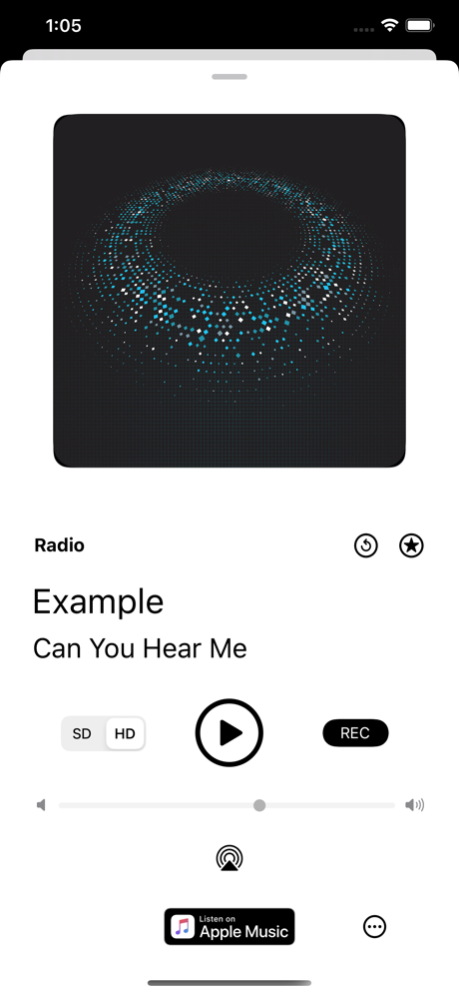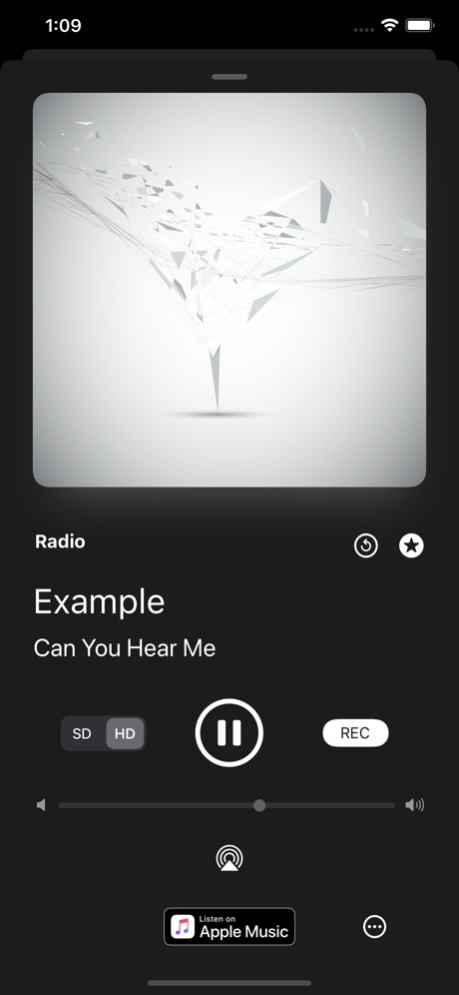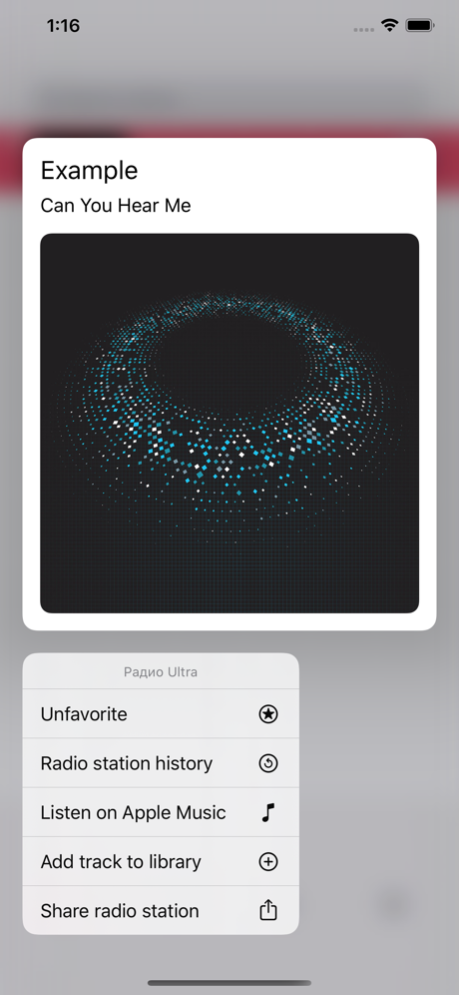Radio X - Internet Radio LV 2.0.0
Free Version
Publisher Description
The Radio App features over 55,000 radio stations from around the world. Radio offers tremendous depth and breadth of stations with genres ranging from Alternative, Electronica, Metal to Jazz and Classic across a broad set of languages including Italian, Spanish, French, German, Russian and Portuguese. With song recognition service you can easily discover new songs, set likes and get them from Apple Music app. The application supports lyrics search.
- Over 55,000 radio stations
- Simple design
- 12-band equalizer
- Ability to connect the lyrics search service
- Get audio track from Apple Music
- Dark and light design
- AirPlay support with additional information
- Search for songs in youtube.
- Playback history
- Car Mode
- Sound Improvement
Jun 13, 2020
Version 2.0.0
Updated the list of radio stations.
Fixed minor bugs.
About Radio X - Internet Radio LV
Radio X - Internet Radio LV is a free app for iOS published in the Audio File Players list of apps, part of Audio & Multimedia.
The company that develops Radio X - Internet Radio LV is Igor Fuchkin. The latest version released by its developer is 2.0.0.
To install Radio X - Internet Radio LV on your iOS device, just click the green Continue To App button above to start the installation process. The app is listed on our website since 2020-06-13 and was downloaded 11 times. We have already checked if the download link is safe, however for your own protection we recommend that you scan the downloaded app with your antivirus. Your antivirus may detect the Radio X - Internet Radio LV as malware if the download link is broken.
How to install Radio X - Internet Radio LV on your iOS device:
- Click on the Continue To App button on our website. This will redirect you to the App Store.
- Once the Radio X - Internet Radio LV is shown in the iTunes listing of your iOS device, you can start its download and installation. Tap on the GET button to the right of the app to start downloading it.
- If you are not logged-in the iOS appstore app, you'll be prompted for your your Apple ID and/or password.
- After Radio X - Internet Radio LV is downloaded, you'll see an INSTALL button to the right. Tap on it to start the actual installation of the iOS app.
- Once installation is finished you can tap on the OPEN button to start it. Its icon will also be added to your device home screen.